Bluetooth connection problem with Windows 11 (version 22H2)Updated a year ago
If your computer is running Windows 11 version 22H2 or later, you may experience connection issues when trying to connect some of our Bluetooth-enabled products to it. This affects products like microKEY Air, nanoKONTROL Studio and nanoKEY Studio among others.
The problem can be solved by changing the default Bluetooth connection settings of Windows 11, following the steps below:
- Open the Windows Start menu and type the word Bluetooth
- When the Bluetooth and other devices settings option appears, press Enter to open it.
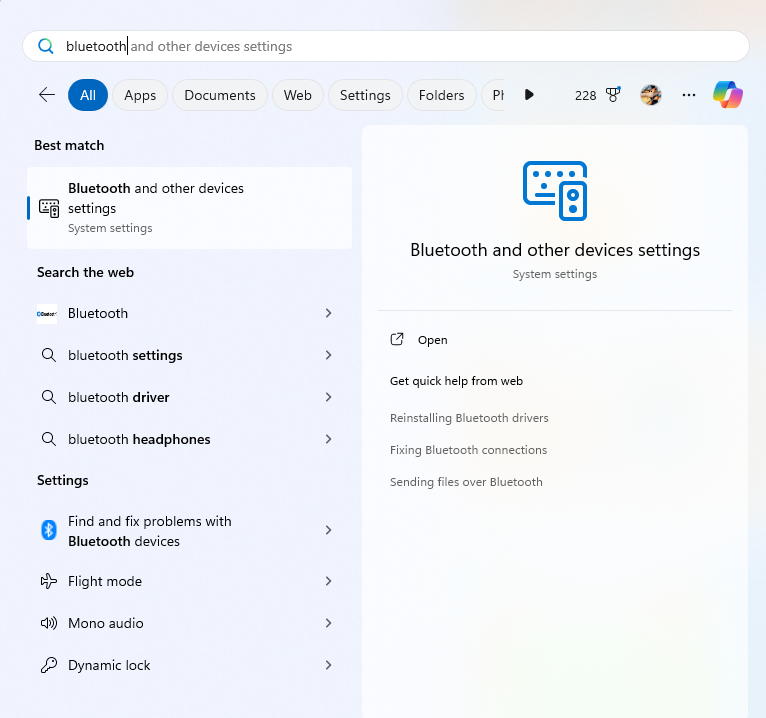
- Under the Bluetooth & devices > Devices window, scroll down to the Device settings section.
- Change the Bluetooth devices discovery option from Default to Advanced.
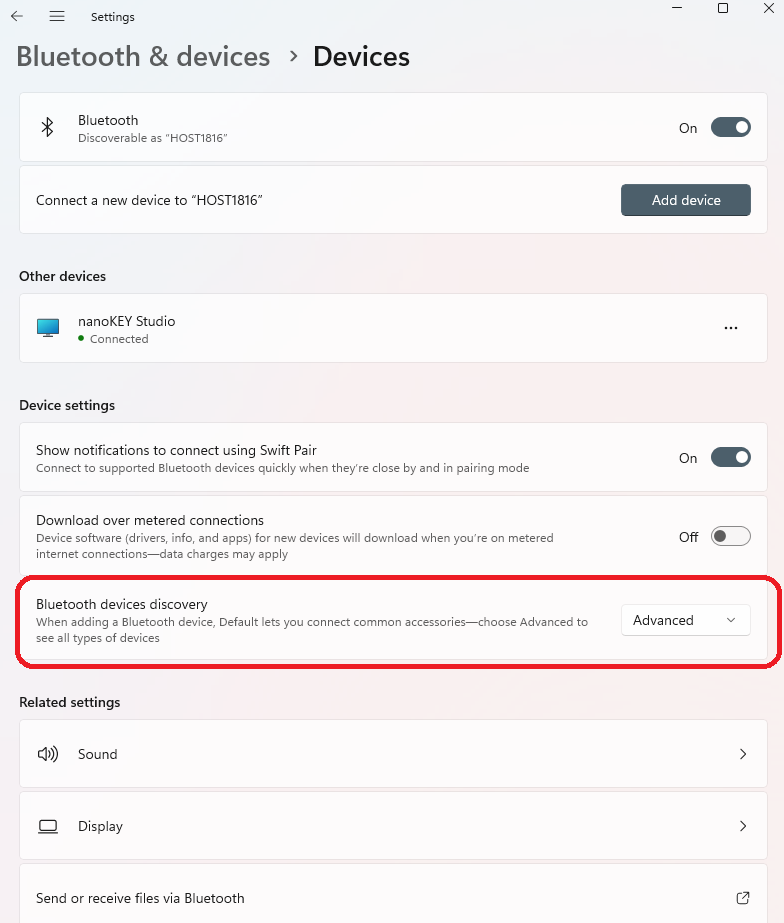
Once these steps are completed, our products should be able to connect to your computer via Bluetooth.