Disabling device monitoring for the Korg MIDI Driver Setup utilityUpdated 19 days ago
Some settings on Windows computers can cause a notification window for the Korg MIDI Driver Setup Utility to pop up every time your Korg USB MIDI device is connected to your computer.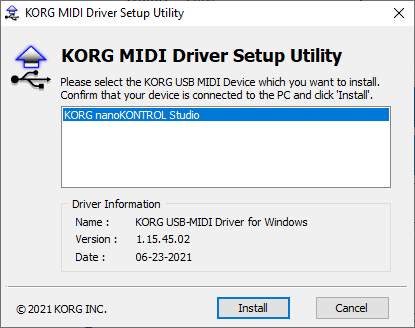
This can be frustrating but a simple solution to stop this driver notification window from popping up is to go into the Korg folder inside the Windows Start menu and click the “Configure KORG Driver Setup Utility”.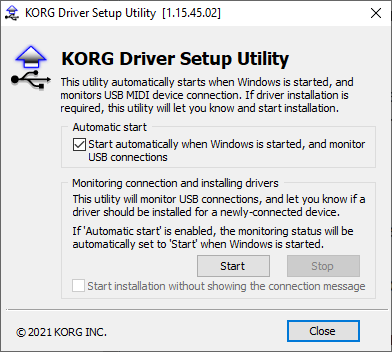
When this utility is launched, simply untick the “Automatic start” and “Monitoring connection and installing drivers” options (or just whichever is currently active) and, finally, click the "Close" button.