Error installing the Korg USB MIDI driver on macOS Catalina or laterUpdated 2 years ago
The current version of the Korg USB MIDI driver is not compatible with the latest versions of macOS (ie from Catalina onwards) so you will see an error message similar to the one below if you try to install it. However, this is not a problem since you can still use any KORG products with a Mac by simply using the system’s built-in driver instead.
If you have attempted to install the Korg USB MIDI driver, you will have seen the "Installation failed" error message shown below.
The good news is that fixing this problem is quite simple - all you need to do is disconnect any Korg devices from your computer and then run the Korg USB MIDI Driver Uninstaller to ensure that no files that could potentially cause problems are left behind.
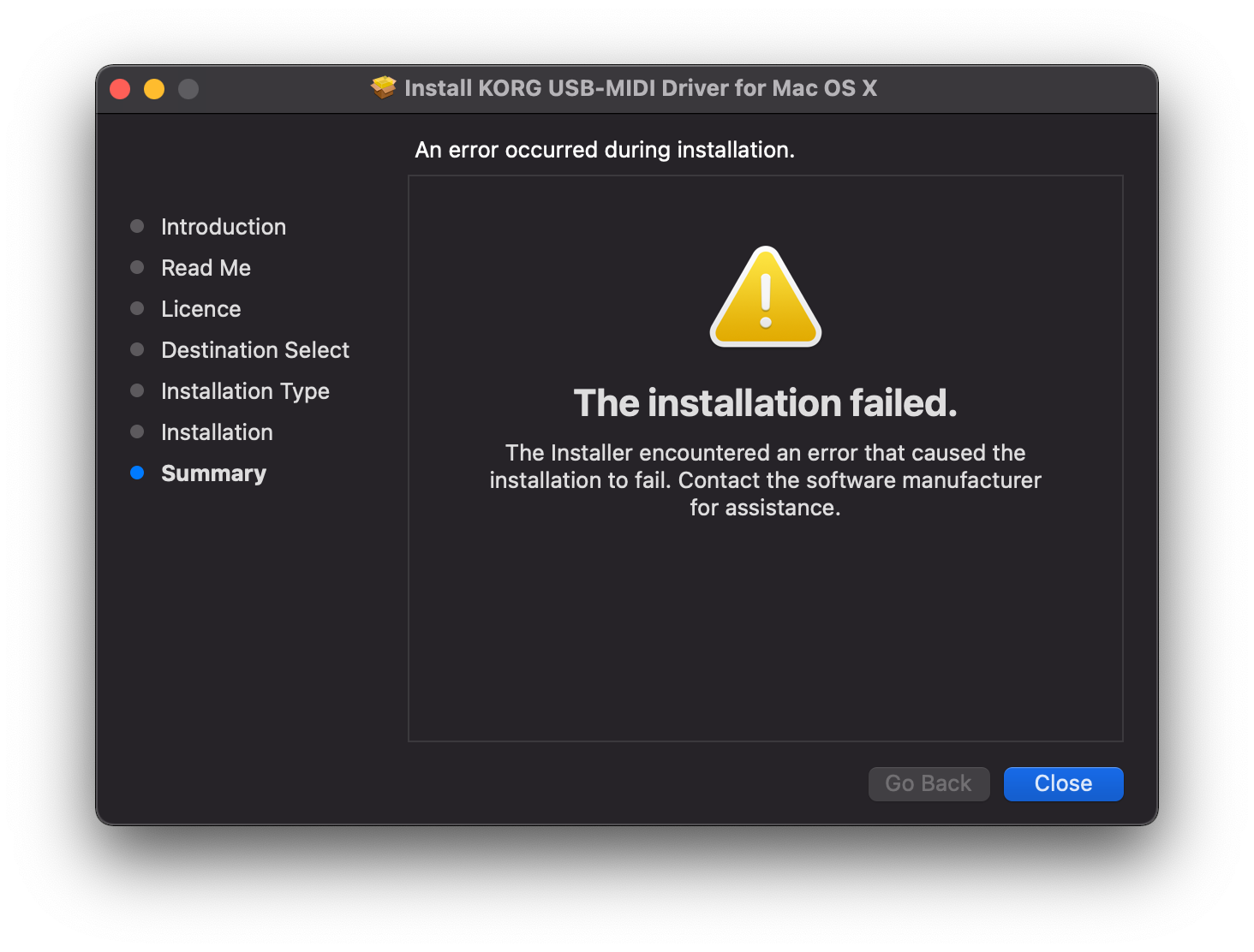 Quick tip: You may also find multiple entries for the same USB MIDI device under the "MIDI Studio" window of the "Audio MIDI Setup" utility (which can be found under Applications -> Utilities -> Audio MIDI Setup). If that is the case, ensure the device is disconnected from your computer and manually delete both of them.
Quick tip: You may also find multiple entries for the same USB MIDI device under the "MIDI Studio" window of the "Audio MIDI Setup" utility (which can be found under Applications -> Utilities -> Audio MIDI Setup). If that is the case, ensure the device is disconnected from your computer and manually delete both of them.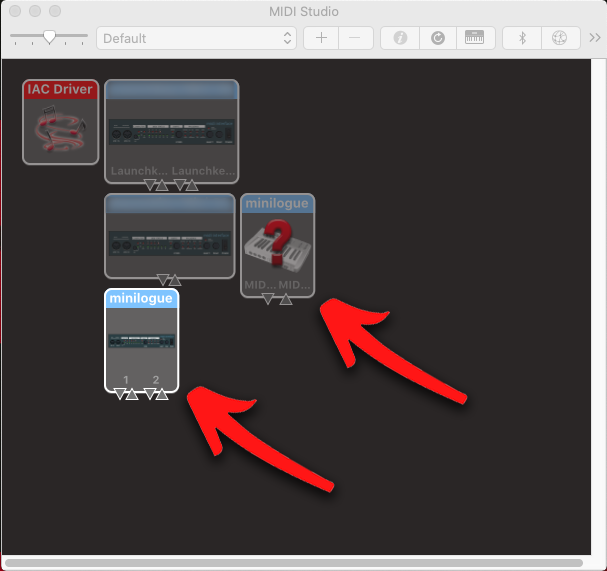
Once completed, restart your computer and then simply connect the Korg devices directly to USB ports on your computer and you should be able to use it without any issues.