Mixing or passing external audio through the KRONOS / NAUTILUSUpdated 8 months ago
The KRONOS and NAUTILUS provide excellent flexibility for routing external audio signals through them, covering a wide range of scenarios and uses.
Whether you are using just a microphone or additional synthesizers, drum machines and computers/iPads, both the KRONOS and the NAUTILUS make it simple to route audio signals to specific outputs for applications in live performance and recording.
As an example, let's say you would like to pass the audio from an iPad running a music production app like KORG Module to the KRONOS' outputs.
This can be done by following these steps:
- Connect the iPad's USB C port directly to the KRONOS' USB type B port using a suitable cable. For example: https://amzn.eu/d/5QQP0Cq
- Press the GLOBAL button and then navigate to the Basic -> Audio page.
- Set the Bus Select option for the USB 1 and 2 inputs to L/R
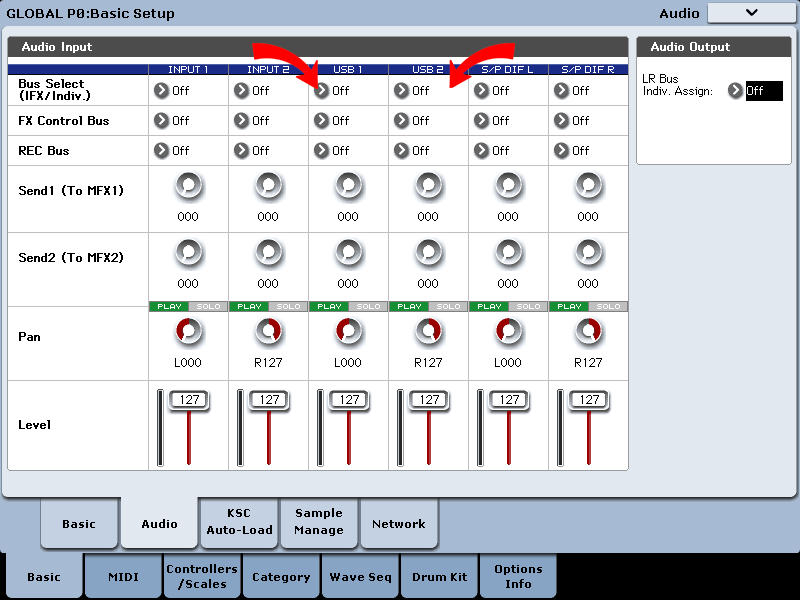
With the settings described above, audio signals output by the KORG Module app running on the iPad will be routed straight to the main left and right outputs alongside the KRONOS' output.
While the KRONOS was used for the example above, the same functionality and settings apply to the NAUTILUS.