NAUTILUS - setting up the nanoPAD2's XY padUpdated 10 months ago
The nanoPAD2's XY pad offers a great way to control the NAUTILUS' XY pad.
To set them up, the nanoPAD2 will need to be connected to a computer and then use the KONTROL Editor software (https://www.korg.com/us/support/download/software/1/133/1355/) to assign the MIDI CC messages that control the NAUTILUS' XY pad.
The CC messages are 118 for X and 119 for Y, as explained on page 923 of the NAUTILUS Parameter Guide.
In other words, these messages need to be assigned in the Global settings for the nanoPAD2 in KONTROL Editor as shown below:
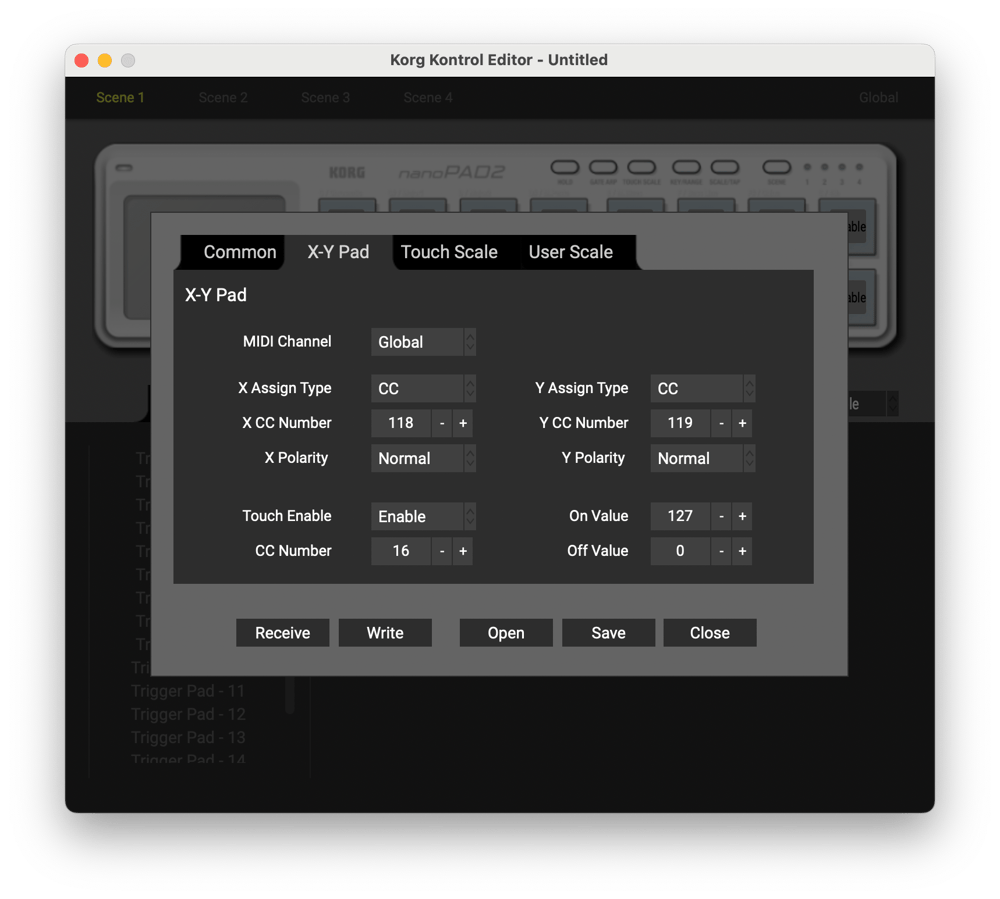
It is important to click the Write button to write these new settings to the nanoPAD2's memory.
On the NAUTILUS, you can set up Combinations to be controlled by it as shown in the Wavestation for Nautilus video: https://youtu.be/Wo4yZB0qQzo?si=DN3yPUs6Vvze-p2w&t=211