Setting up the SQ-1 with the MS-20 MiniUpdated a year ago
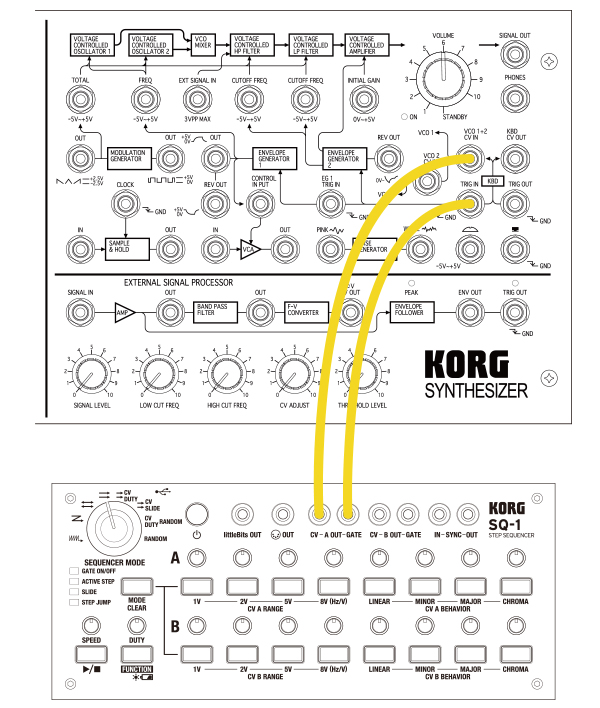
1) Use the 1/8" patch cables included with the MS-20 mini, or the separately sold MS-CABLE-18 option, to connect the SQ-1 and the MS-20 mini as shown in the illustration above:
• SQ-1's CV-A OUT jack -> MS-20 mini's VCO 1+2 CV IN jack
• SQ-1's GATE-A OUT jack -> MS-20 mini's TRIG IN jack
2) Set the SQ-1's CV A RANGE setting to 8V (Hz/V):
• While holding down the SQ-1's FUNCTION button, press the 8V (Hz/V) button of the CV A RANGE setting for channel A, making the button light.
3) Set the SQ-1's GATE OUT polarity from positive (factory preset) to “-” (negative).
• While holding down the SQ-1's START/STOP button, turn the power on (the unit starts up in global parameter setting mode).
• Press the SQ-1's MODE/CLEAR button to make the button go dark. (This alternates between un-lit and lit each time you press the button: “-” when un-lit, “+” when lit.)
• Press the SQ-1's power button to save the setting (*).
4) Press the SQ-1's START/STOP button to trigger MS-20 mini.
* In this global parameter setting mode, you can use the SEQUENCER MODE selector to set the sequencer's step resolution. When you save the GATE OUT polarity as described above, the step resolution setting specified by the selector position is also saved at the same time, so if you don't want to change the resolution, set the selector to the CV/DUTY RANDOM or RANDOM position so that only the GATE OUT polarity setting is saved.